Checkstyle Rules Configuration
Users can enable/disable Checkstyle rules dynamically without customization.
Enable/Disable Checkstyle Rules
-
Click the Administrator tab, then switch to the Checkstyle Rules Configuration tab to manage Checkstyle rules.
-
On this page, users can filter rules by Package, rule name, and other conditions.
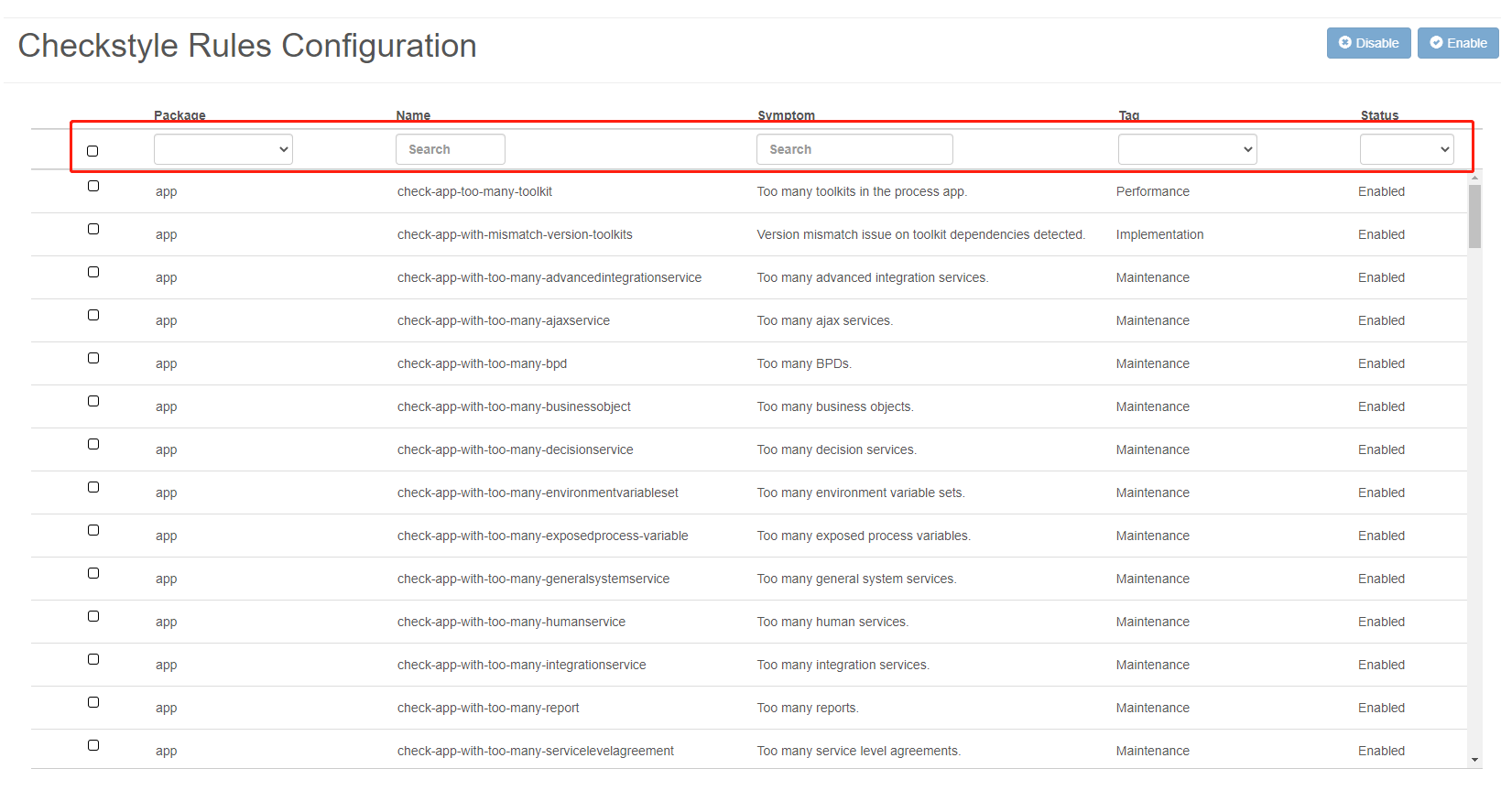
-
Select the rules you want to enable/disable, click the Enable or Disable button to enable/disable the rules.
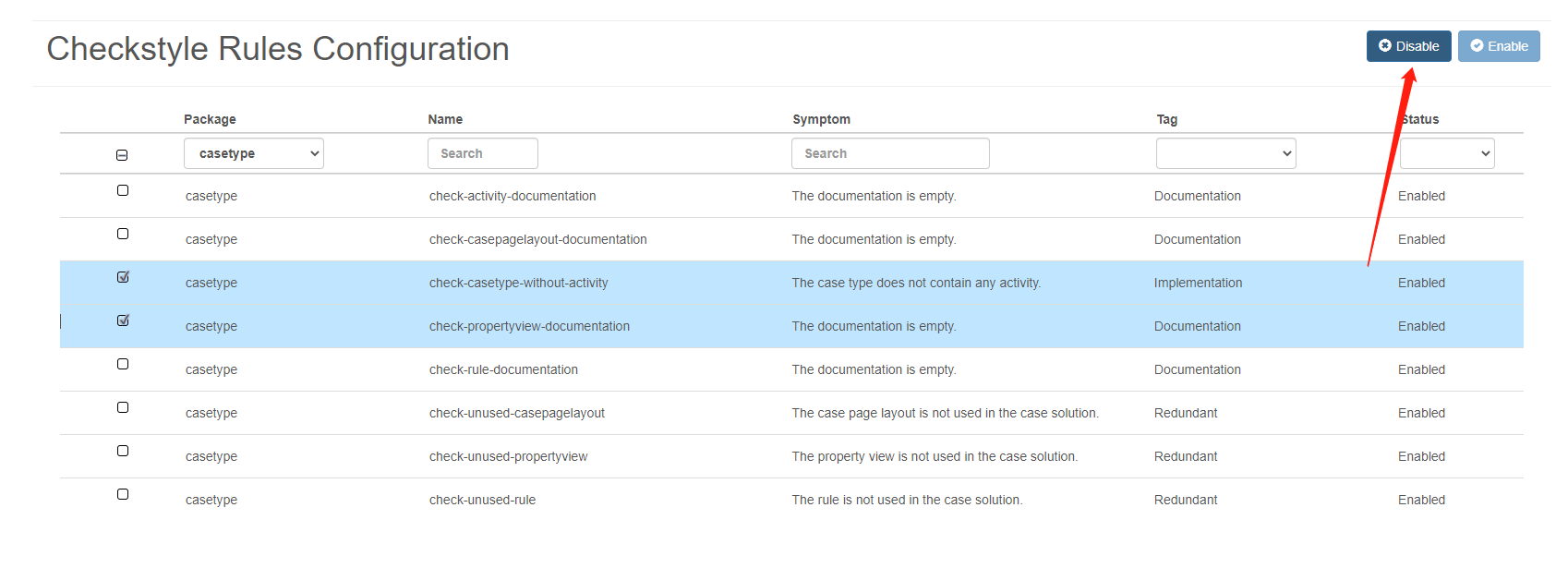
Notes
- It’s a global setting, once a rule is disabled in the configuration page, it won’t be executed when users run Checkstyle in the Checkstyle page or pipeline.
- Only the built-in Checkstyle rules are listed here.