Custom Recorder
Overview
To support various modern UI frameworks, we can extend the IDA recorder script and utility script. The page can be accessed by the menu Administration -> Custom Recorder. Usually, we use this feature to provide a hot fix to customers if the record feature needs to be enhanced.
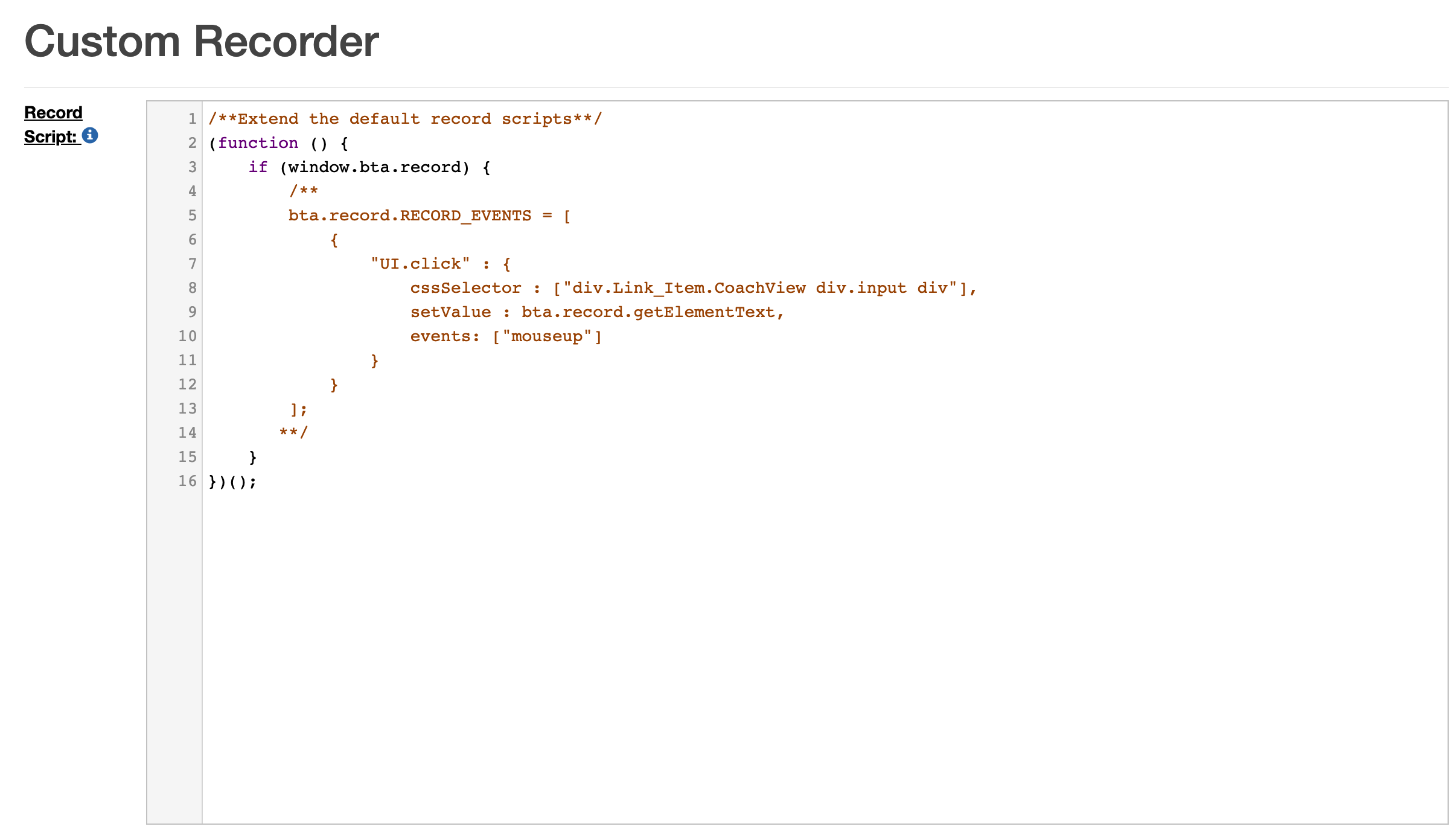
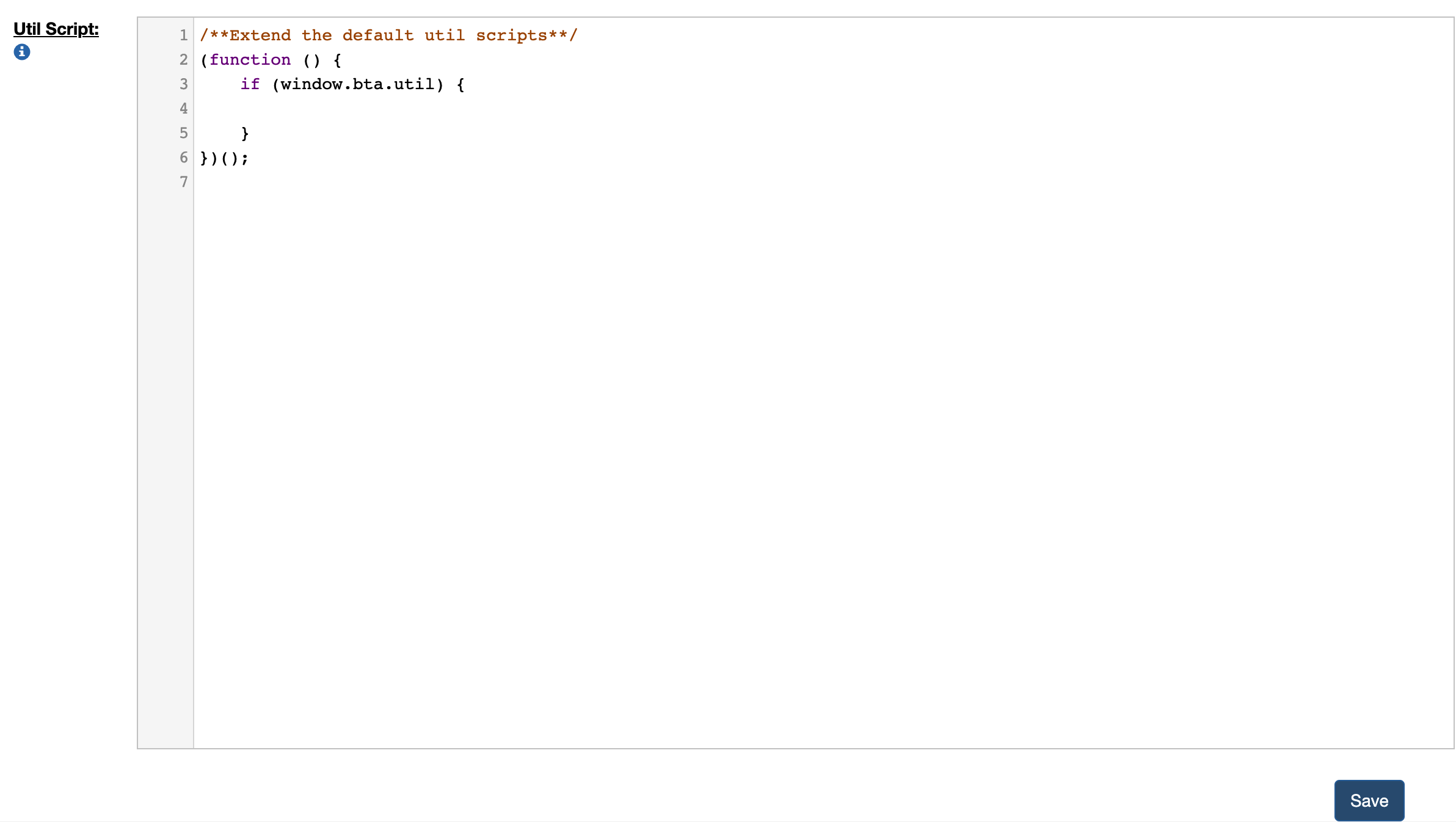
Uncomment the definition of the bta.record.RECORD_EVENTS to enable the script.
| bta.record.RECORD_EVENTS | Array of recorder mappings | This is the array to maintain the mapping between test commands and the target UI controls. |
| The recorder mapping | JSON object | The key represents a test command which is composed of the command category and command name. For example: UI.click stands for the command click under the category UI. The value is the target UI control configuration. |
| The target UI control configuration | JSON object | The JSON contains three keys: cssSelector, setValue, and events. |
| cssSelector | Array of strings | The CSS selector can identify the UI controls. |
| setValue | function(element, data) | element is the target UI control DOM element. data is the recorded data. |
| events | Array of strings | The recorder will fire the corresponding event on the target UI control and also trigger the setValue function. |