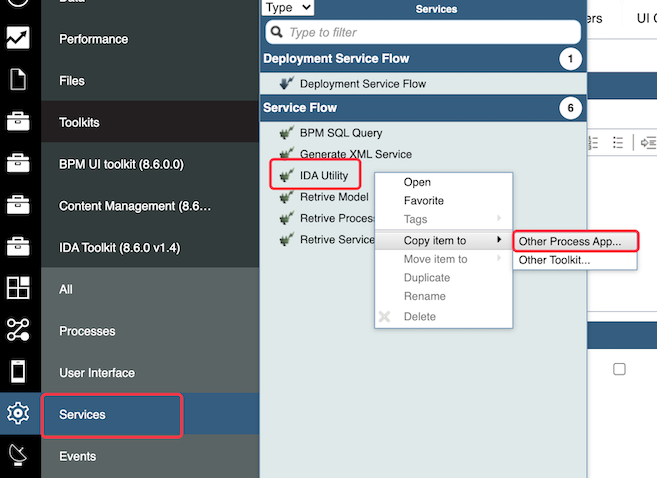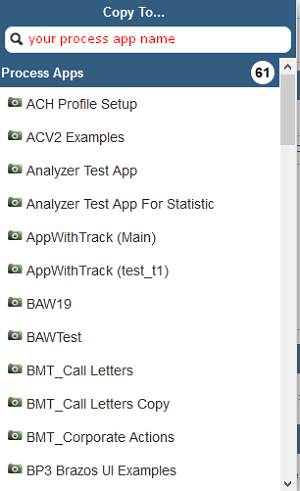Migrating and Updating IDA Application v2.x
Preparing your migration
To prepare your migration, take the following steps:
- Download the latest IDA version. The migration scripts come from the installation file. The file name is ida-web-xxx.zip.
- Stop the Liberty server.
- Stop the MySQL server.
- Back up the MySQL database.
Step 1: Update DB
To update the database, take the following steps:
-
Get the previous version of IDA from the bottom left corner of the IDA home page.
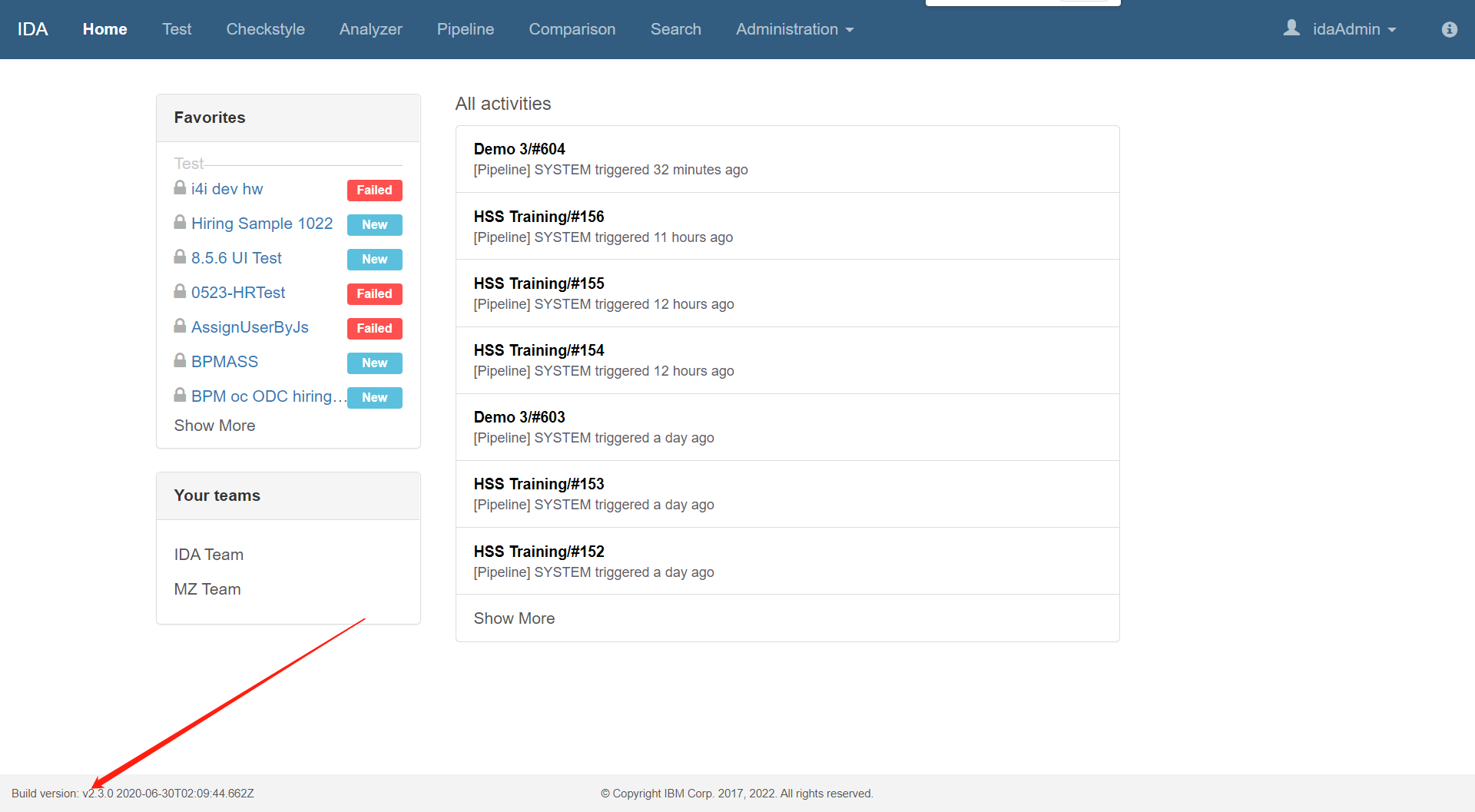
-
Determine which migration scripts need to be run.
You can find migrate-mysql*.sql in the sql\migrate\mysql folder. There are two version numbers in the file name of each SQL file. The first version represents the previous IDA database version, and the latter one represents the IDA database version that will be migrated to after executing this SQL file.
For example, if the SQL name is migrate-mysql-v2.2.2-v2.2.3.sql, it means that this file will update the IDA database version from v2.2.2 to v2.2.3.
So if the previous version is v2.2.2, and the new IDA installation file version is v2.3.2, then you need to execute these five SQL files one by one.
- migrate-mysql-v2.2.2-v2.2.3.sql
- migrate-mysql-v2.2.3-v2.2.4.sql
- migrate-mysql-v2.2.4-v2.3.0.sql
- migrate-mysql-v2.3.0-v2.3.1.sql
- migrate-mysql-v2.3.1-v2.3.2.sql
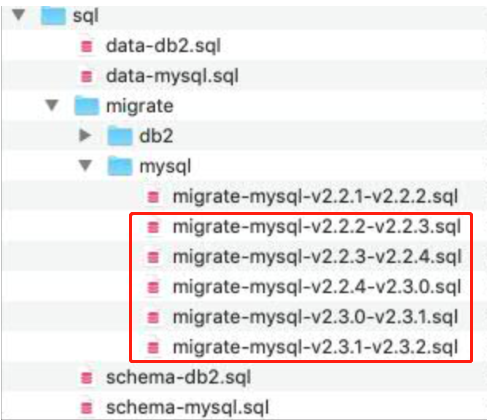
-
Start the MySQL Server.
-
Connect to the MySQL server and use the IDA database. Execute the SQL scripts mentioned in step 2 in order.
mysql> use IDA; mysql> paste your sql here
Step 2: Update IDA.war
For IDA version migration, you need to update IDA.war, take the following steps:
- Find the ida.properties file under the conf folder in the previous version.
- Reconfigure the ida.properties file in the new version. Make sure you have copied every property value from the old version to the new version. After you finish the property value changes, you need to double-check that these property values are set in the new version files.
-
Copy the database jar to the lib folder.
Database jar DB2 db2jcc4.jar MySQL mysql-connector-java.jar Oracle ojdbc8.jar - Run the package.bat/package.sh command to repackage the ida-web.war file. It will update application-prod.yml.
- Remove all the files from the wlp installation location\usr\servers\default\apps folder.
- Copy the ida-web.war (which was generated in step 3) into the wlp installation\usr\servers\default\apps folder.
- Start the Liberty Server.
Notes
Please do not overwrite ida.properties from the previous version, since we might add some new property names in some versions.
You can check the application-prod.yml in ida-web.war to make sure these settings are applied.
Step 3: Update IDA BAW Toolkit
To update the IDA BAW Toolkit, take the following steps:
- Import IDA_Toolkit - 8.6.0_v1.4.twx which is in the /toolkit folder of the release package into your process center.
- Open your process app by web process designer from the process center.
-
Upgrade the toolkit.
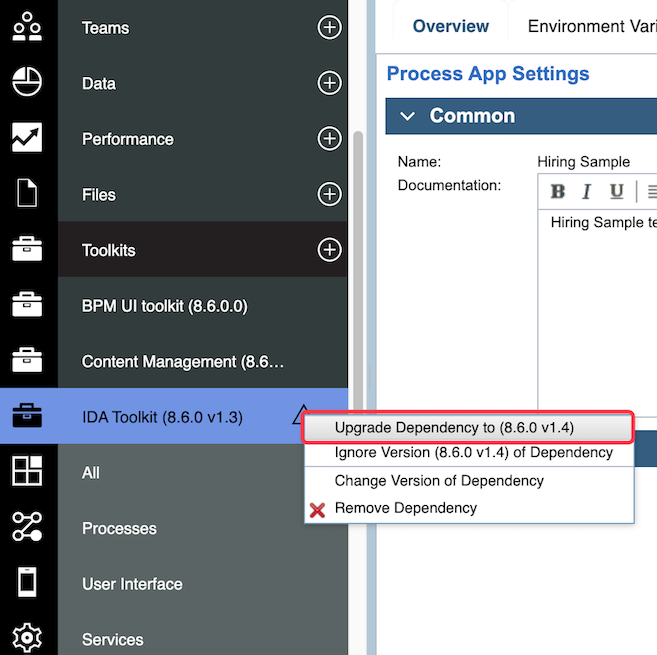
-
Delete the old IDA Utility.
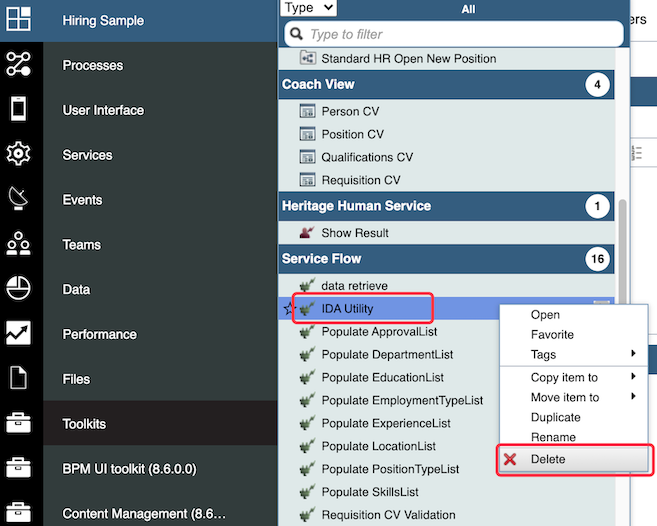
-
Click Services below IDA Toolkit(8.6.0 v1.4). Right-click the IDA Utility service flow and copy the item to your process app.