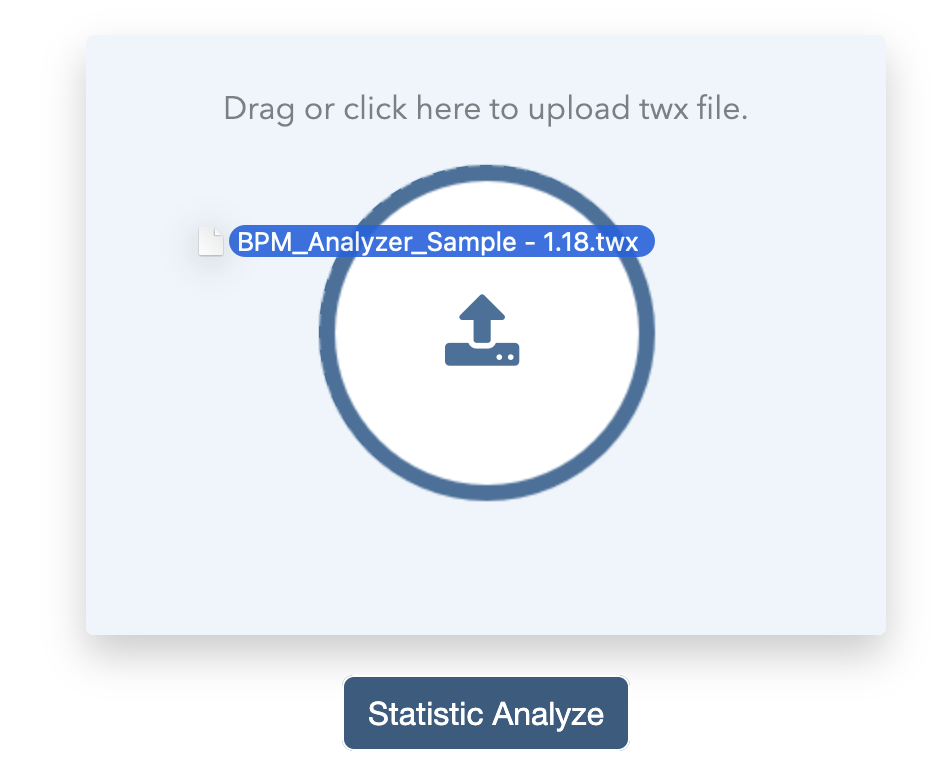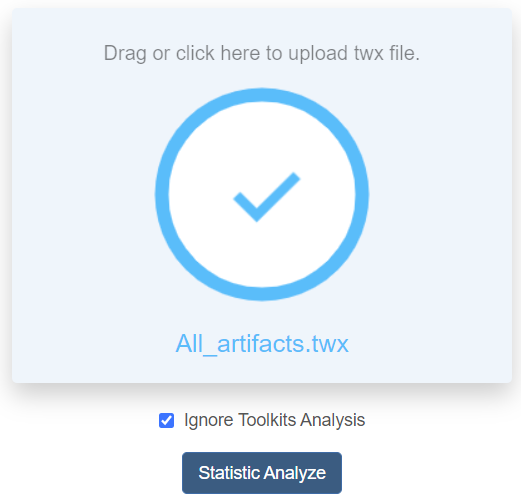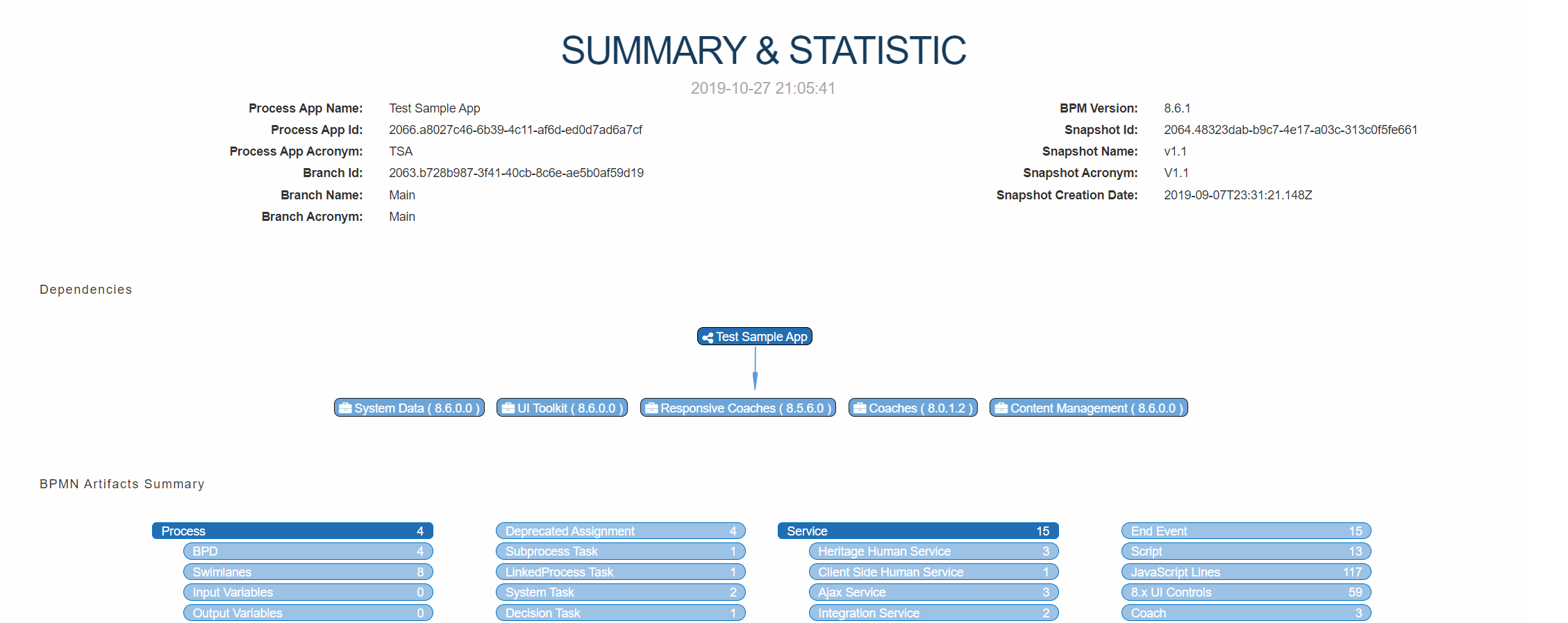Analyze Workflow Projects with Analyzer Statistics
Setting up the Workflow project and performing it.
-
Switch to the Analyzer tab, then you can use the BAW server or upload a TWX file to analyze.
Use BAW server, choose the statistics - online tab, fill in the field values for the analyzer statistics form below.
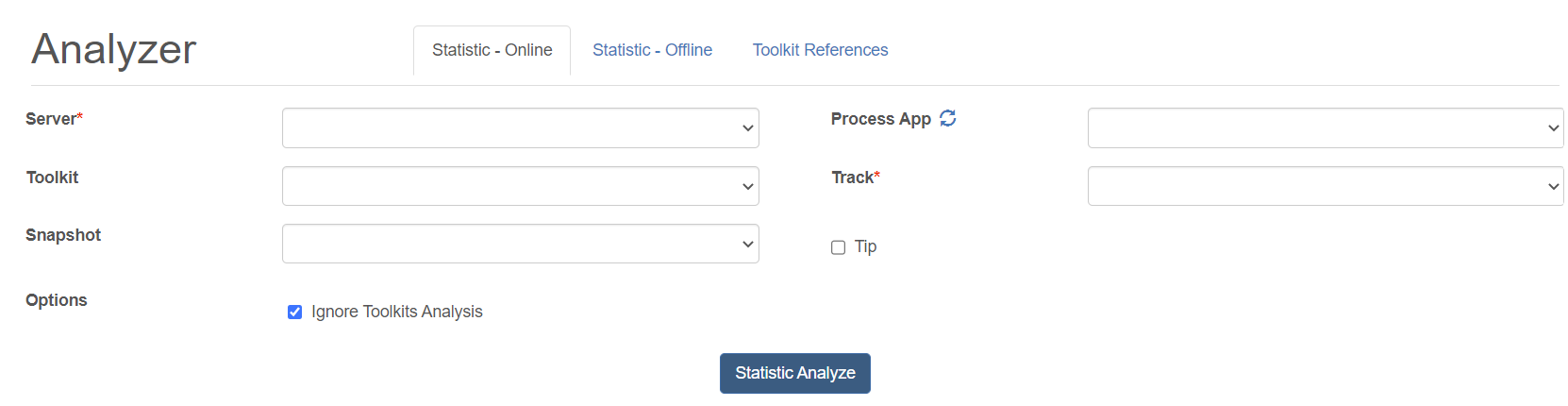
Parameter Description Server Server environment Process App Process app list on the selected server Toolkit Toolkits of the selected server Branch The branch of the selected process app or selected toolkit Snapshot The snapshot of the selected branch Tip The tip snapshot of the process app Options Check “Ignore Toolkits Analysis” to skip toolkit analysis Upload a TWX file, choose the statistics - offline tab.
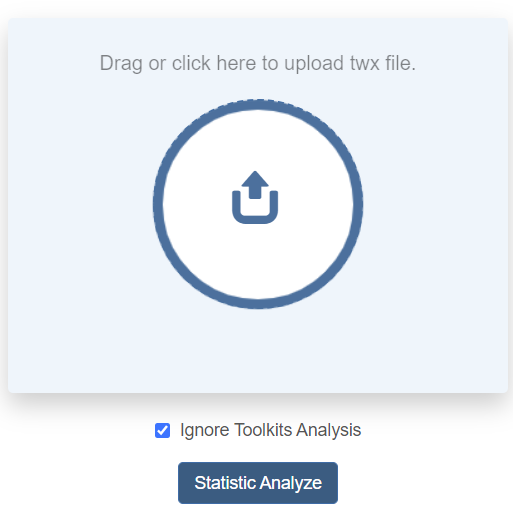
You can choose or drag and drop a TWX file.
-
Click the Statistic Analyze Button to see the statistics report.