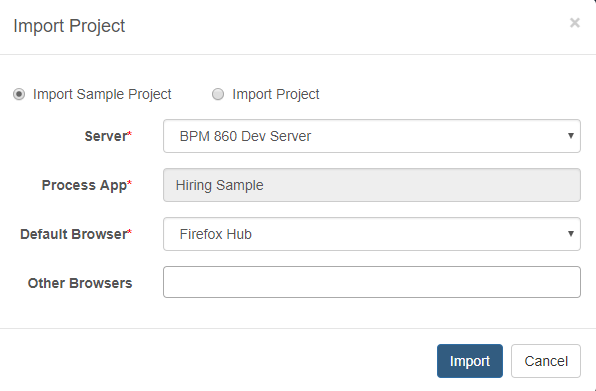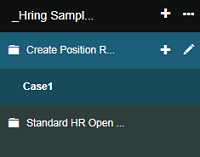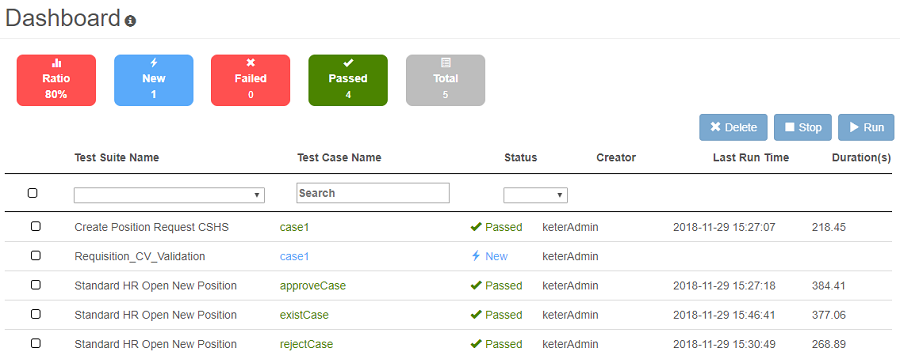Import and Execute Sample Test Project
Import a sample test project
-
Click the Sample Project button in the project tab.
-
Fill in the import form according to the following table.
Parameter Description Server Server environment Process App Process app list of the selected server, default value is “Hiring Sample” Default Browser Supports Chrome, Firefox, and Selenium node -
Click the Import button.
-
Click _Hiring Sample from the project list and enter the project dashboard.
The default sample project contains two suites: Create Position Request CSHS and Standard HR Open New Position.
Execute a sample test project
-
Select all the test cases in the dashboard and click the Run button.
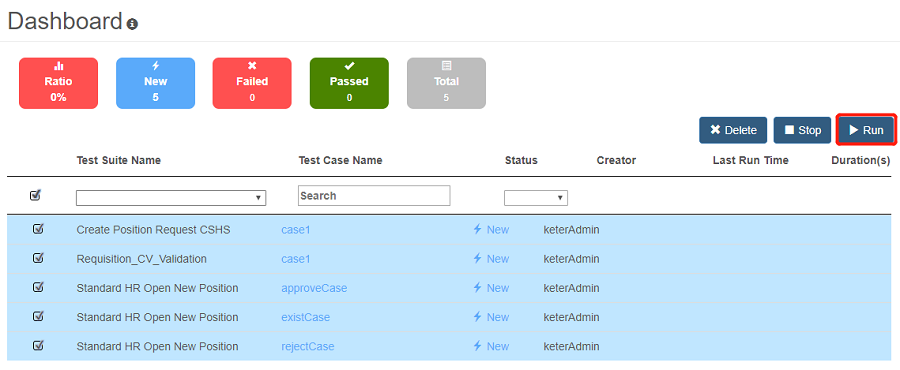
The test results and basic information of the hiring sample project can be viewed in the project dashboard.
-
You can see the report of a test case by clicking the case name, then clicking Report. More details.