Dynamic User Assignment
Overview
IDA could select the right BAW user without modifying the test case when you want to run a test case with different BAW users on different servers. The key point is that the assignees are set with the same display name.
BAW User Configuration
-
Go to “Administration -> BAW Configuration”. Select the BPM 860 DEV Server and click “Edit BAW User” to add a new BAW User as below:
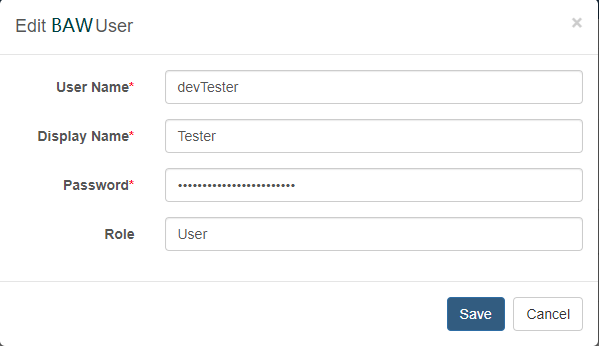
-
Go to “Administration -> BAW Configuration”. Select the BPM 860 QA Server and click “Edit BAW User” to add a new BAW User as below:
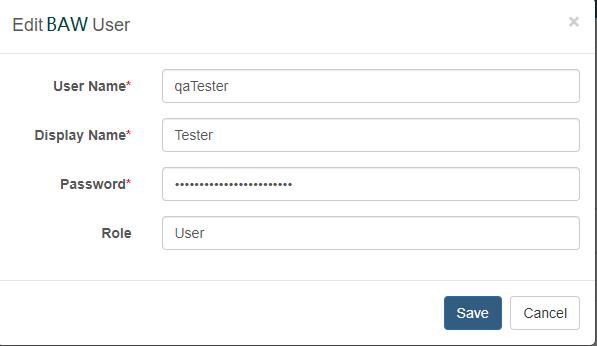
-
Please make sure the two BAW users have the same display name “Tester”.
-
Edit the case step and set the assignee:
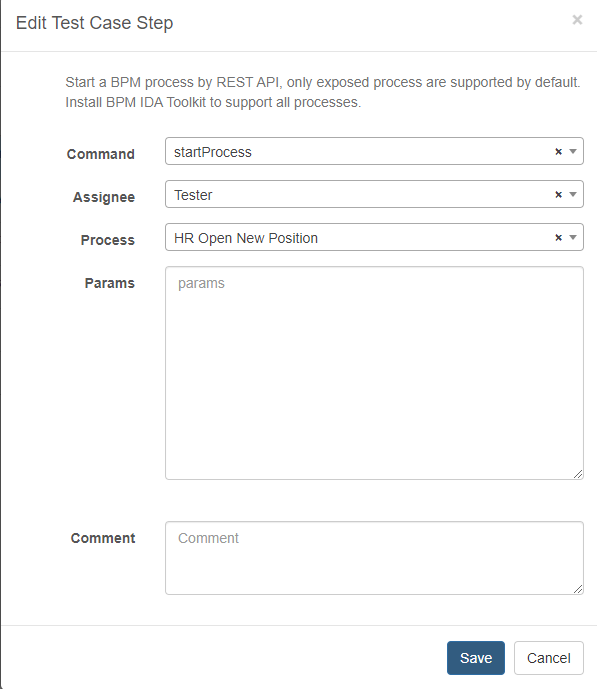
After that, IDA will choose the right BAW user when you run the test cases with the different BAW server.