Pipeline Report
Pipeline Build Status
| Build Status | Description |
|---|---|
| Queued | The build is queued to be executed. |
| Running | The build is running in progress. |
| Success | The build is successful. |
| Failed | The build is failed. |
| Partial Success | The build is partially failed if it has failed, unchecked Halt on Failure steps(for example on Checkstyle or Test steps). |
| Pending | The build is pending for approval on a stage or to be resumed on a deployment step due to a missing custom migration policy. |
| Terminated | The build is cancelled or rejected by a user. |
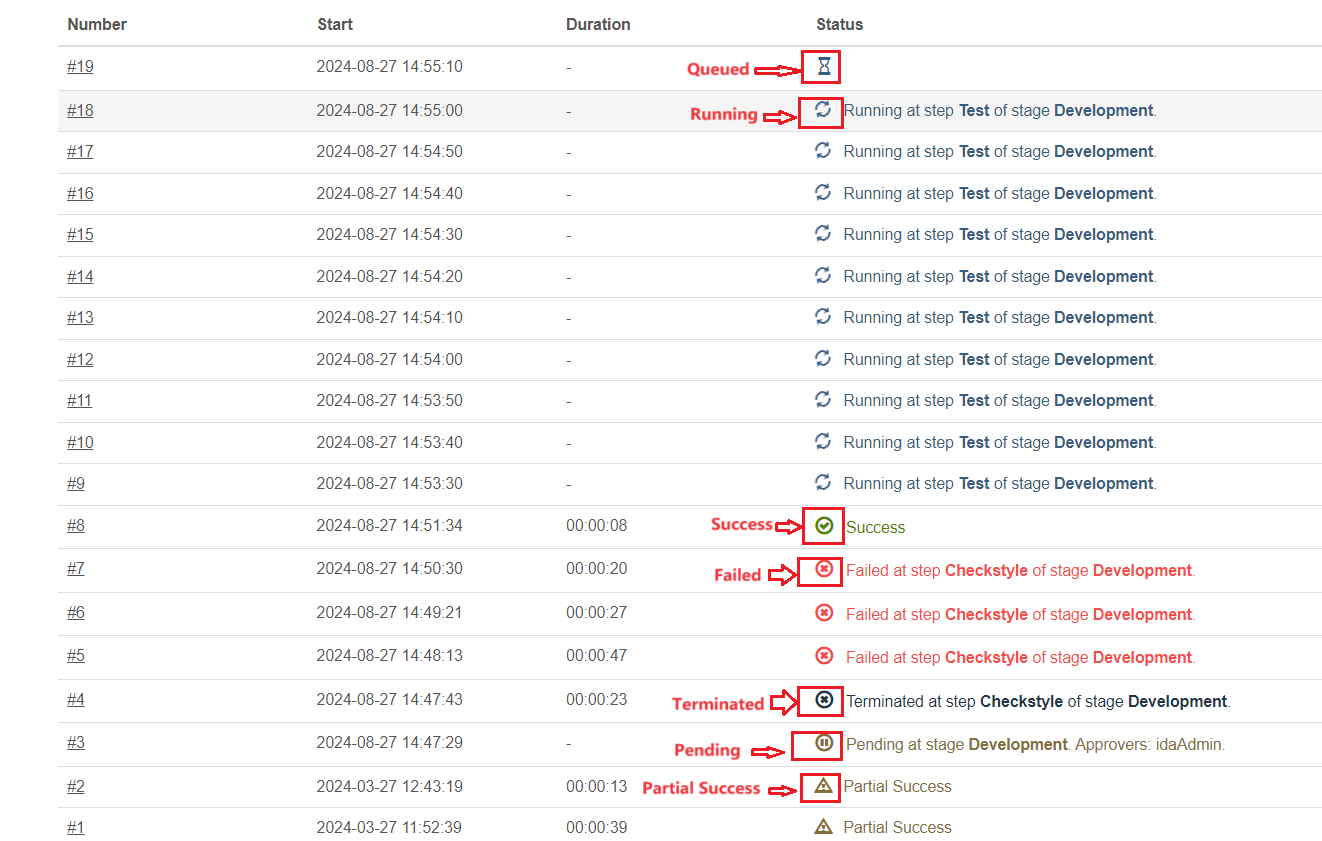
Pipeline Report
Every successful step will have a report in the Test Reports page. You can read the report you want by clicking on the cards.
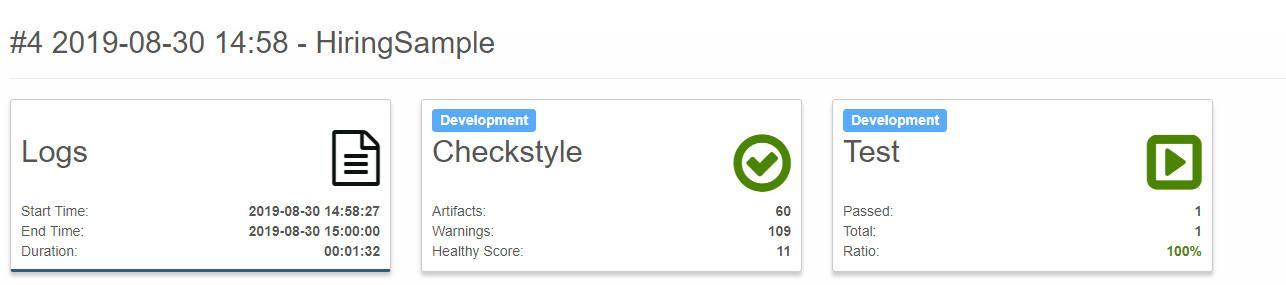
Click the Test Report card, you can read the whole unit testing report of this project. It includes the test summary statistics of every test suite, test case, and test step.
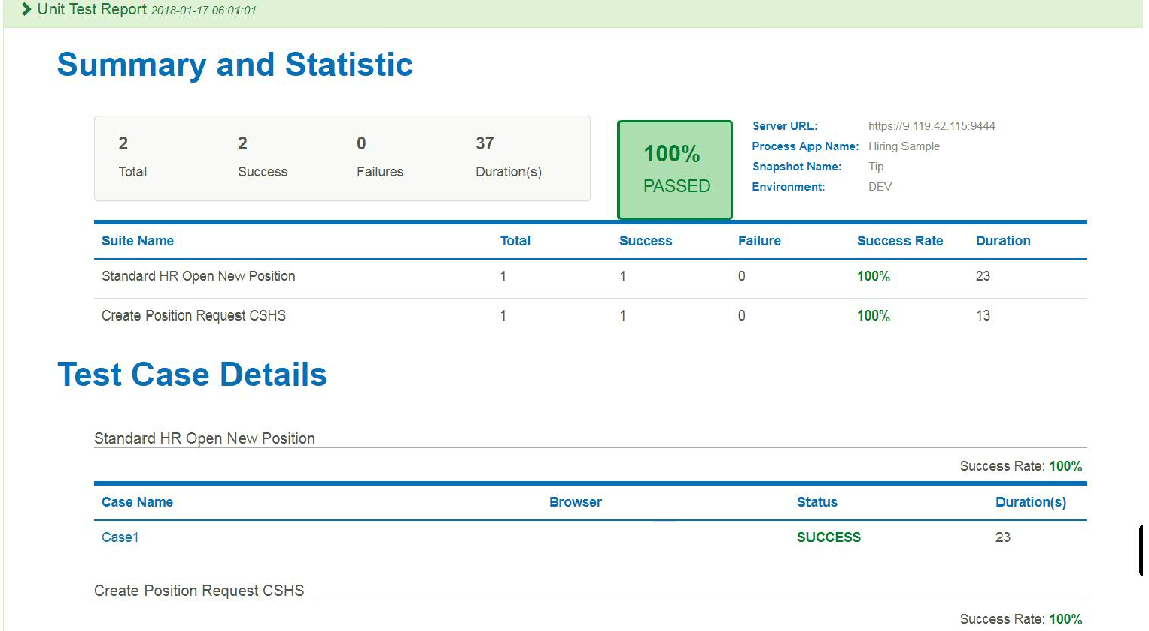
Click the Checkstyle Report card to see the result. The same way to read other reports.