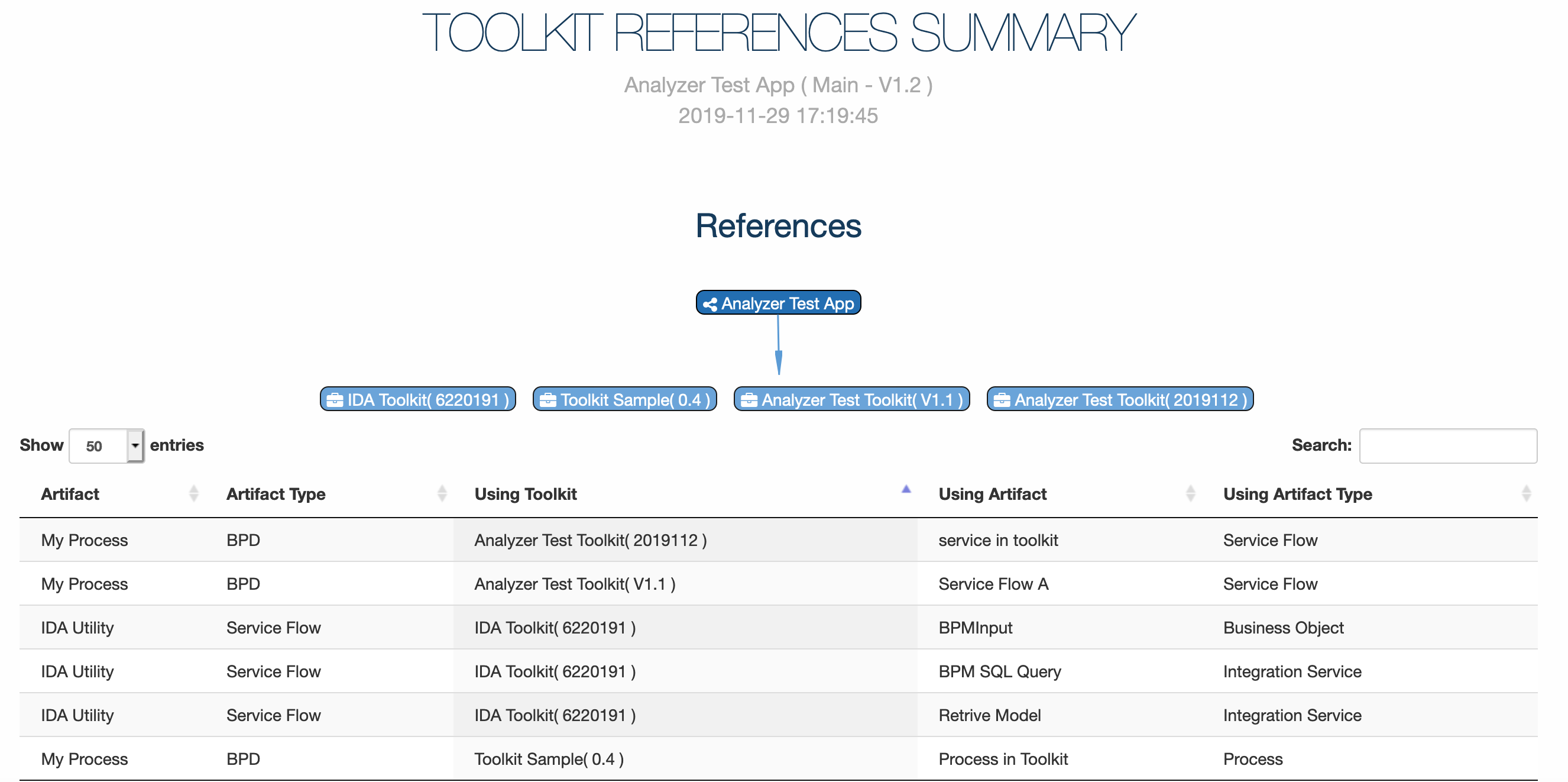Analyze Workflow Projects with Analyzer Toolkit References
Setting up the Workflow project and performing it.
-
Switch to the Analyzer tab, then you can use the BAW server to analyze.
Use BAW server, choose the toolkit - references tab, fill in the below field values for the analyzer toolkit references form.
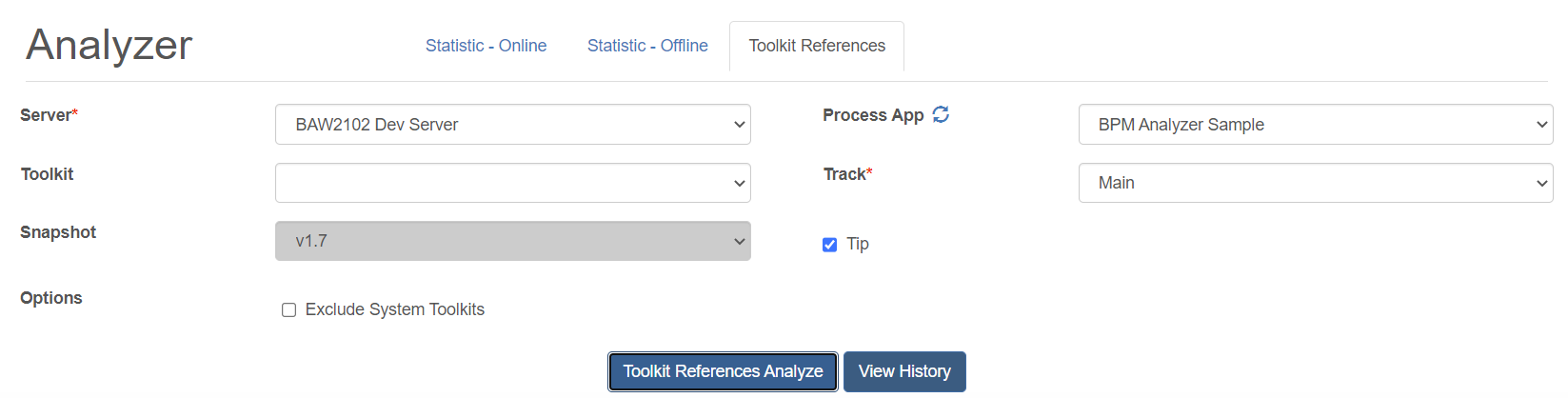
Parameter Description Server Server environment Process App Process app list on the selected server Toolkit Toolkits of the selected server Branch The branch of the selected process app or selected toolkit Snapshot The snapshot of the selected branch Tip The tip snapshot of the process app Exclude System Toolkits Whether to exclude system toolkits which include System Data, Coaches, Content Management, System Governance, Responsive Coaches, UI Toolkit, Dashboards, Responsive Portal Components -
Click the Toolkit References Analyze Button to see the toolkit references report.