Test Project Troubleshooting
When you run test cases in a test project, you can review test reports and logs for troubleshooting.
-
For a failed test case, open its test report and click to view the Trace messages on the failed step. Also review the screenshots above the failed step if available.
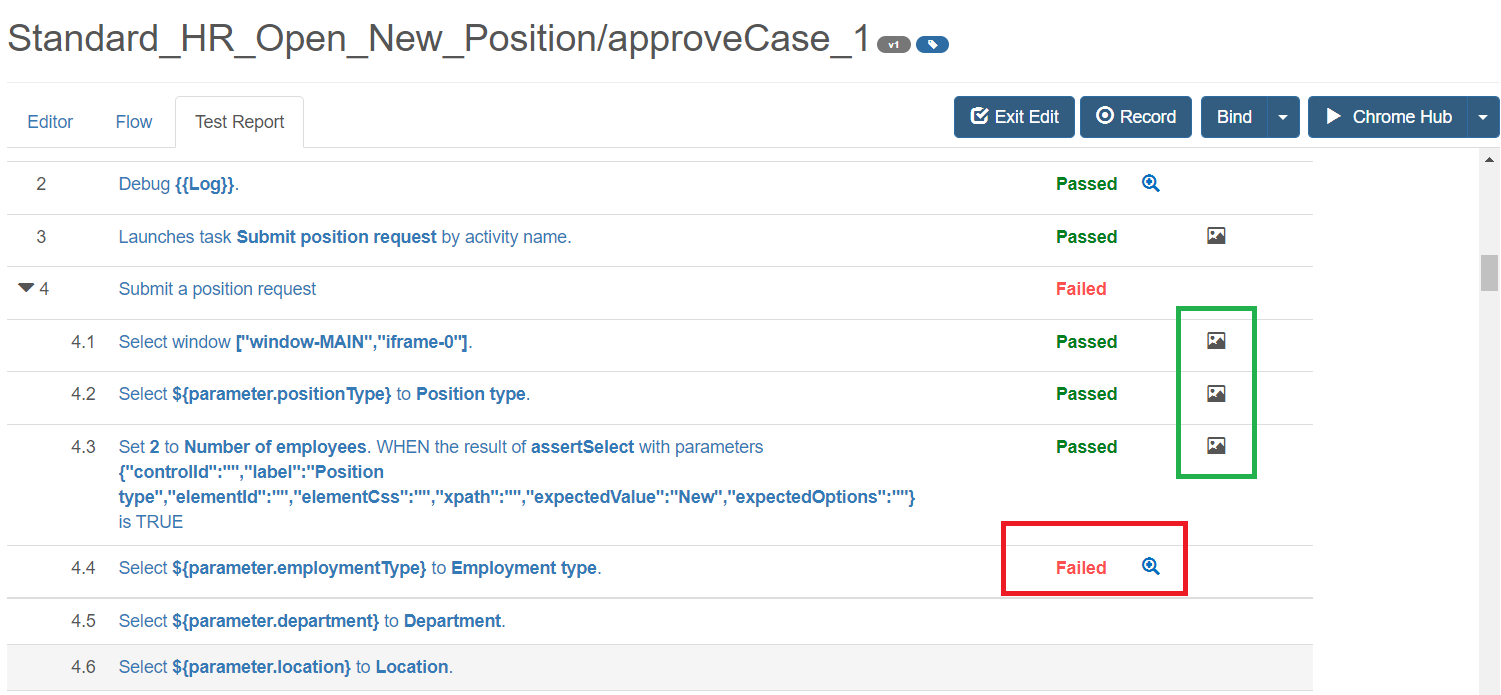
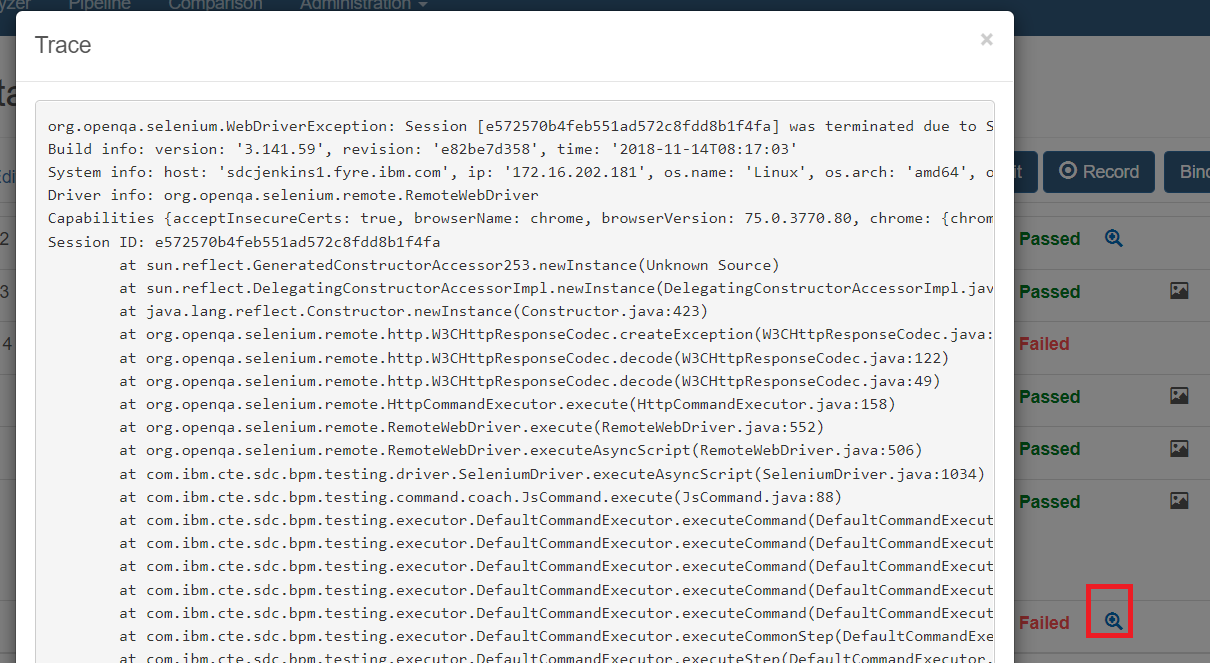
-
Scroll down the test report to the Log Details section. Download and review detailed test case logs.
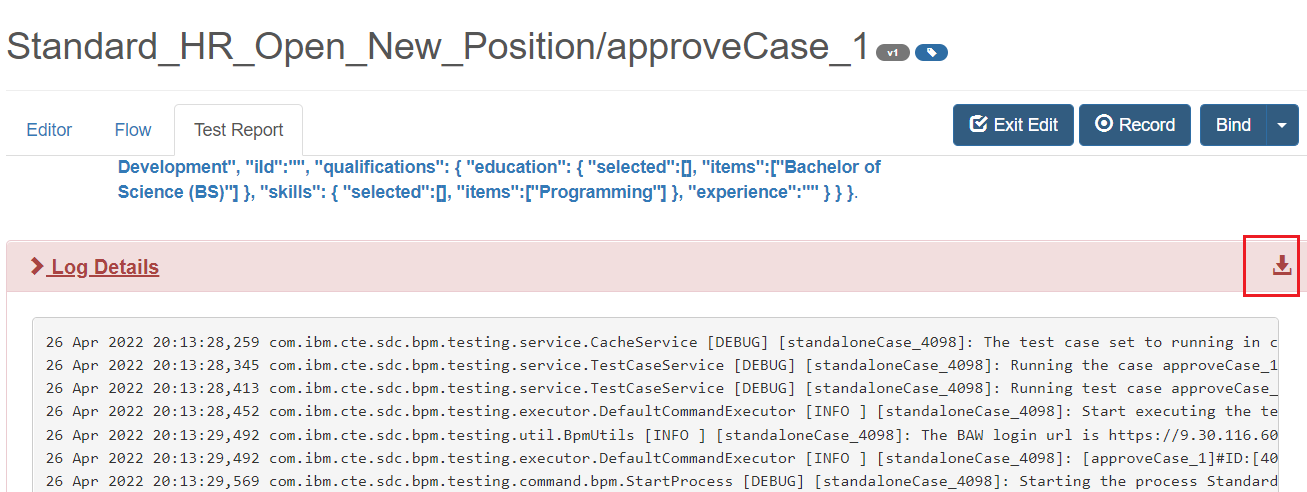
-
Fix the test case according to the information collected above. If you are unable to fix it, continue with the steps below to collect more information and contact us for troubleshooting.
-
Replay the test case in the plugin to determine if it failed only in the Selenium Grid or if it failed on the same test step both in the plugin and in the Selenium Grid.
-
Confirm if the issue can be consistently reproduced.
-
Export the test project and TWX file. The test project can be exported to a zip file using the dropdown menu to the right of the test project name. The TWX file should be exported from the BAW Workflow Center.
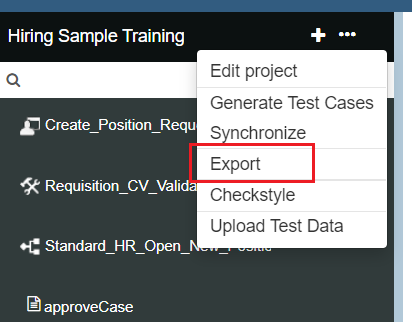
-
Collect the information above into an issue description document. Send us the document and the collected logs, test project.zip, and TWX file. We will review all the collected information and follow up with you.