Pipeline Email Notification
Pipeline Email Server Configuration
Refer to Pipeline configuration to configure the IDA email server.
Pipeline Email Notification Configuration
In the pipeline definition, there is an Email Notification section which allows users to configure pipeline email notifications when the pipeline build is pending, successful, or failed.
On Success Email and On Failure Email Notification
Enable On Success/On Failure Email Notification. In the To field, enter a comma-separated list of recipients’ emails. In the Subject and Message fields, enter email subject and message body templates which can use supported template parameters.
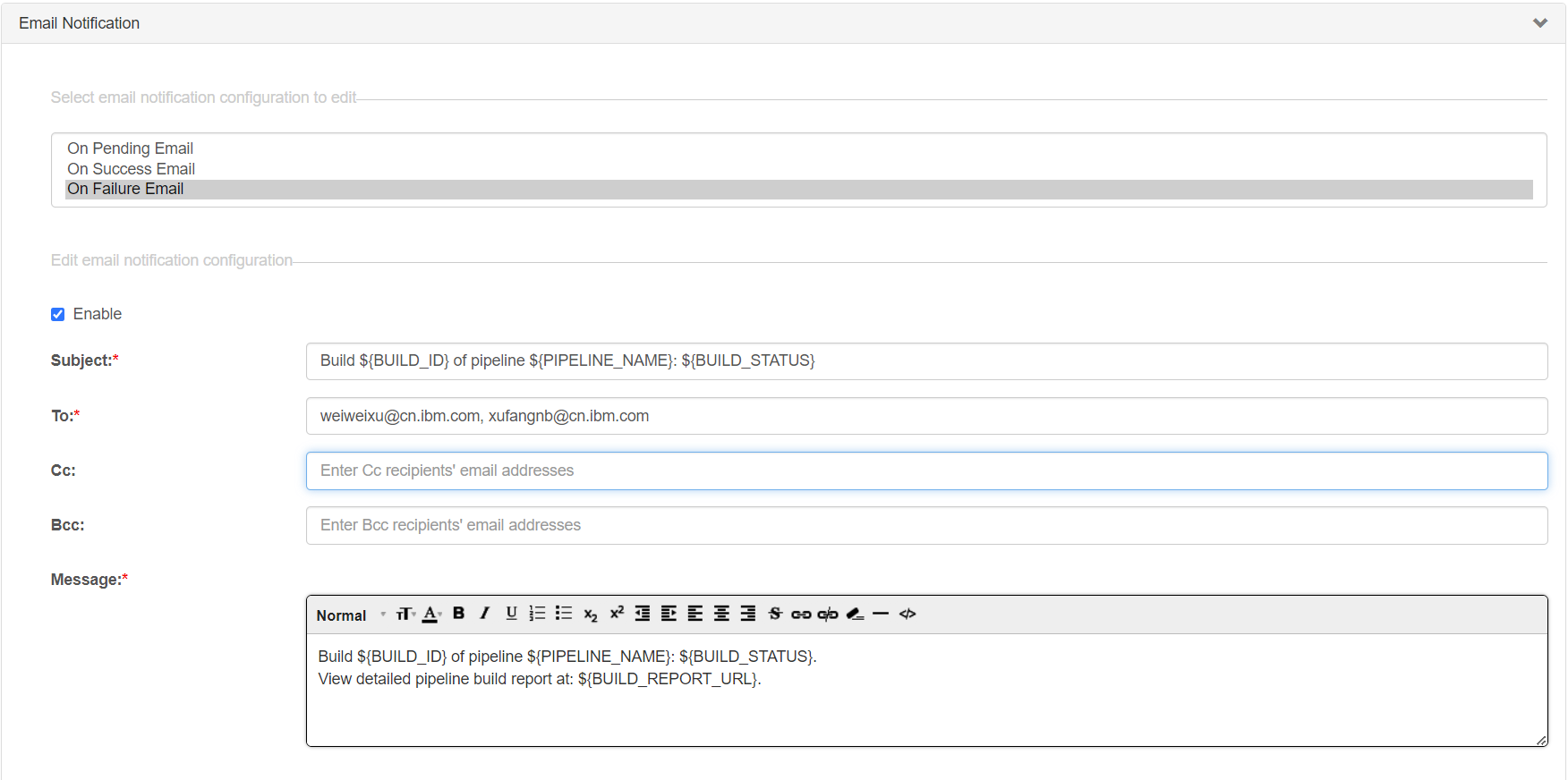
On Pending Email Notification
Enable On Pending Email Notification. In the To field, recipients’ emails will be generated based on approvers of the pending stage or resumers of the pending step. In the Subject and Message fields, enter email subject and message body templates which can use supported template parameters.
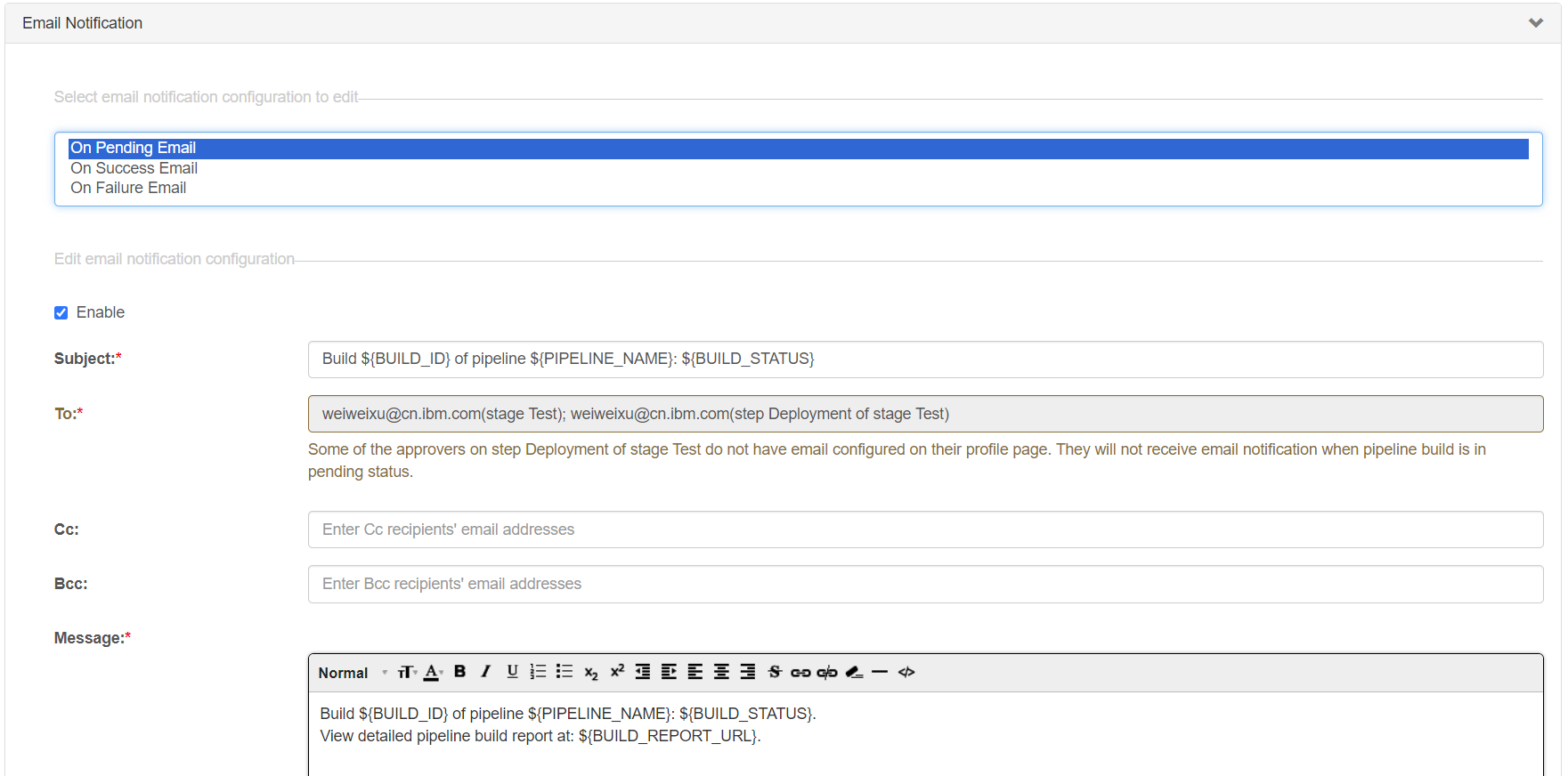
At least 1 of the pending stage approvers or pending step resumers must have an email configured in their user profile:
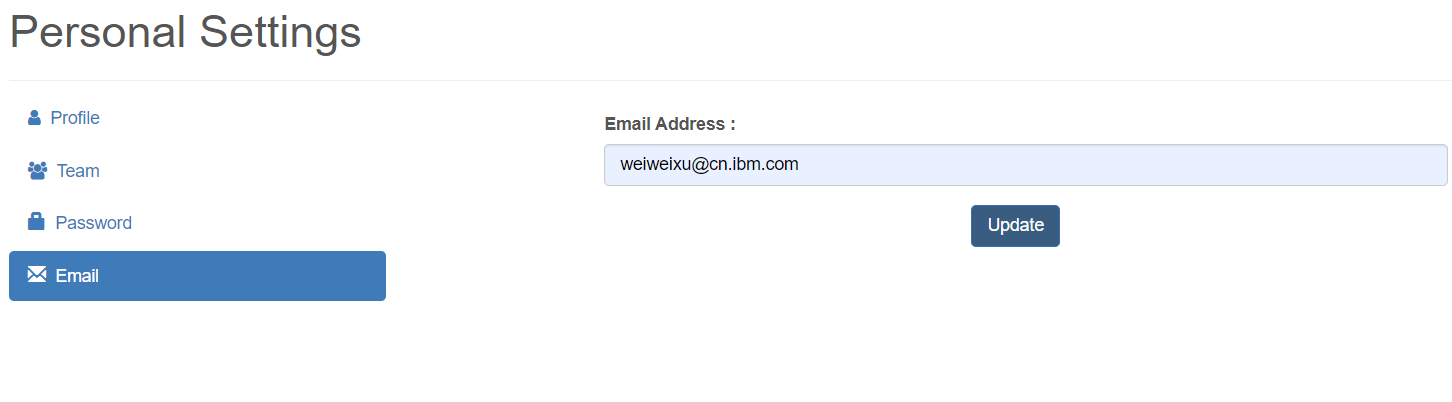
Supported Email Template Parameters:
${PIPELINE_NAME}: current pipeline name
${PIPELINE_ID}: current pipeline ID
${BUILD_ID}: current build ID
${BUILD_STATUS}: current build status
${BUILD_STATUS_DESCRIPTION}: current build status description
${BUILD_REPORT_URL}: current build report URL
${APP_NAME}: current processApp name
${APP_ACRONYM}: current processApp acronym name
${SNAPSHOT_NAME}: current snapshot name
${SNAPSHOT_ACRONYM}: current snapshot acronym name
${CURRENT_STAGE}: current stage name
${CURRENT_STEP}: current step name
${STAGEi_CHECKSTYLE_SCORE}: checkstyle score from stage i, replace i with stage index, e.g. ${STAGE1_CHECKSTYLE_SCORE}
${STAGEi_SERVER_NAME}: configured server name on stage i, replace i with stage index, e.g. ${STAGE1_SERVER_NAME}
${BUILD_TRIGGERER_EMAIL}: email configured on the Personal Settings page of the user who triggered the build