Database Installation and Configuration from Release Package
Install and Configure DB2
IDA supports DB2 v11.1+. Please refer to the following steps to set up the DB2 environment.
Create DB Database
Log in to the DB2 server and execute the following DB2 commands to create the database.
db2 create database IDA automatic storage yes using codeset UTF-8 territory US pagesize 32768
db2 connect to IDA
db2 CREATE BUFFERPOOL BP32K IMMEDIATE ALL DBPARTITIONNUMS SIZE AUTOMATIC NUMBLOCKPAGES 0 PAGESIZE 32 K
Execute DB Scripts
Start the DB2 server and switch to the IDA DB, and execute the DB scripts schema-db2.sql, data-db2.sql to create the database tables and populate data. These 2 SQL scripts can be found in the sql folder of the IDA installation package.
db2 connect to IDA
db2 -stvf schema-db2.sql
db2 -stvf data-db2.sql
db2 connect reset
Download DB2 Driver
You can download the JDBC driver for DB2 based on your DB2 version
Install and Configure PostgreSQL DB
IDA supports PostgreSQL v14.3+. Download and install PostgreSQL. Please refer to the following steps to set up the PostgreSQL environment.
Create Database
Connect to the PostgreSQL server and use the psql command to create the database.
postgres=# create database ida;
Execute DB Scripts
Connect to the PostgreSQL server and switch to the ida DB, and execute the DB scripts schema-postgres.sql, data-postgres.sql to create the database tables and populate data. These 2 SQL scripts can be found in the sql folder of the IDA installation package.
You can execute the script with the PostgreSQL source command to execute the script. Please replace yoursqlpath with the path of the SQL folder location.
postgres=# \c ida
ida=# \i 'yoursqlpath/schema-postgres.sql'
ida=# \i 'yoursqlpath/data-postgres.sql'
Download PostgreSQL Driver
You can download the JDBC for PostgreSQL v42.2.8.
Install and Configure MySQL DB
IDA supports MySQL v5.7+. Download and install MySQL. Please refer to the following steps to set up the MySQL environment.
Create Database
Connect to the MySQL server and use the MySQL command to create the database.
mysql> create database IDA;
Execute DB Scripts
Connect to the MySQL server and switch to the IDA DB, and execute the DB scripts schema-mysql.sql, data-mysql.sql to create the database tables and populate data. These 2 SQL scripts can be found in the sql folder of the IDA installation package.
You can execute the script with the MySQL source command to execute the script. Please replace yoursqlpath with the path of the SQL folder location.
mysql> use IDA ;
mysql> source yoursqlpath\schema-mysql.sql;
mysql> source yoursqlpath\data-mysql.sql;
In MySQL 8.0, the default authentication plugin has changed from mysql_native_password to caching_sha2_password, and the ‘root’@’localhost’ administrative account uses caching_sha2_password by default. Please execute the following script to use the previous default authentication plugin (mysql_native_password) in order to work with IDA.
ALTER USER 'root'@'localhost' IDENTIFIED WITH mysql_native_password BY 'password';
Download MySQL Driver
You can download the JDBC for mysql v5.1.44.
Install and Configure Oracle
IDA supports Oracle Database Server 12c R2(v12.2.0.1 Enterprise Edition) and 19c(V19.3.0 Enterprise Edition). Please refer to the following steps to set up the Oracle environment.
Create Database Instance
Create a database instance named IDADB based on doc.
Create Oracle User/Schema
Log in to the Oracle database instance and execute the following commands to create the user/schema ‘idaDbAdmin’ with the password ‘idaDbAdmin’. You may use SQL*Plus and use the command ‘sqlplus SYS AS SYSDBA’ to log into the database instance.
alter session set "_ORACLE_SCRIPT"=true;
CREATE USER idaDbAdmin IDENTIFIED BY idaDbAdmin DEFAULT TABLESPACE USERS TEMPORARY TABLESPACE TEMP;
GRANT create session TO idaDbAdmin;
GRANT create table TO idaDbAdmin;
GRANT create view TO idaDbAdmin;
GRANT create sequence TO idaDbAdmin;
GRANT UNLIMITED TABLESPACE TO idaDbAdmin;
Execute Oracle DB Scripts
Use SQL*Plus and the command ‘sqlplus idaDbAdmin’ to log into the database instance, to switch to the idaDbAdmin DB Schema. Execute the DB scripts schema-oracle.sql, data-oracle.sql to create the database tables and populate data. These 2 SQL scripts can be found in the sql folder of the IDA installation package.
SQL > @/schema-oracle.sql
SQL > @/data-oracle.sql
You can use DBeaver to verify that the database tables are created and populated with data. The Oracle DB connection information should be configured as follows (replace the Host with your Oracle DB host address):
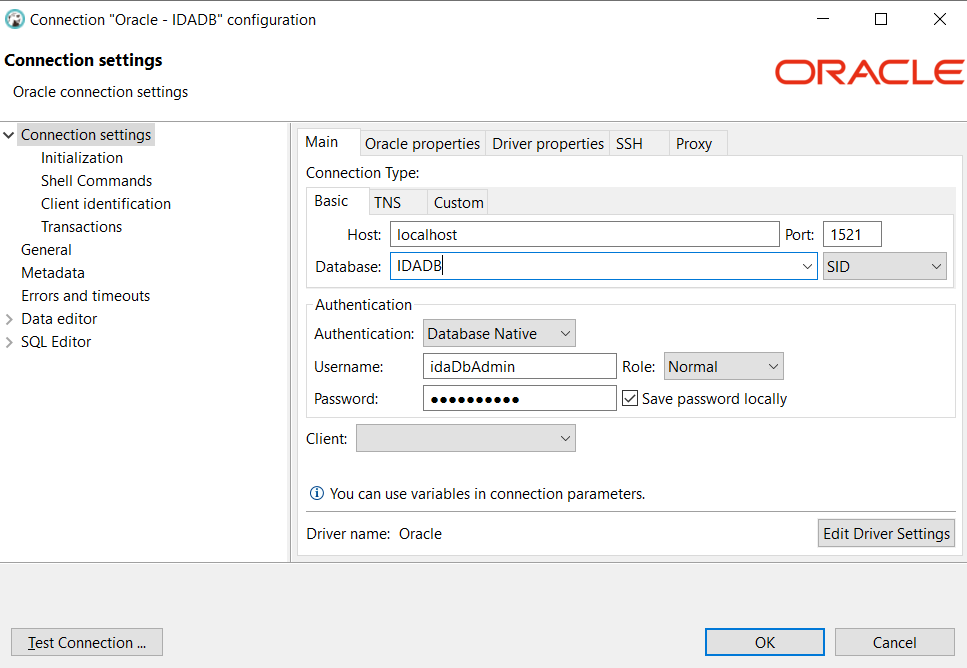
Download Oracle Driver
You can download the Oracle Database 12.2.0.1 JDBC Driver or the Oracle Database 19c JDBC Driver